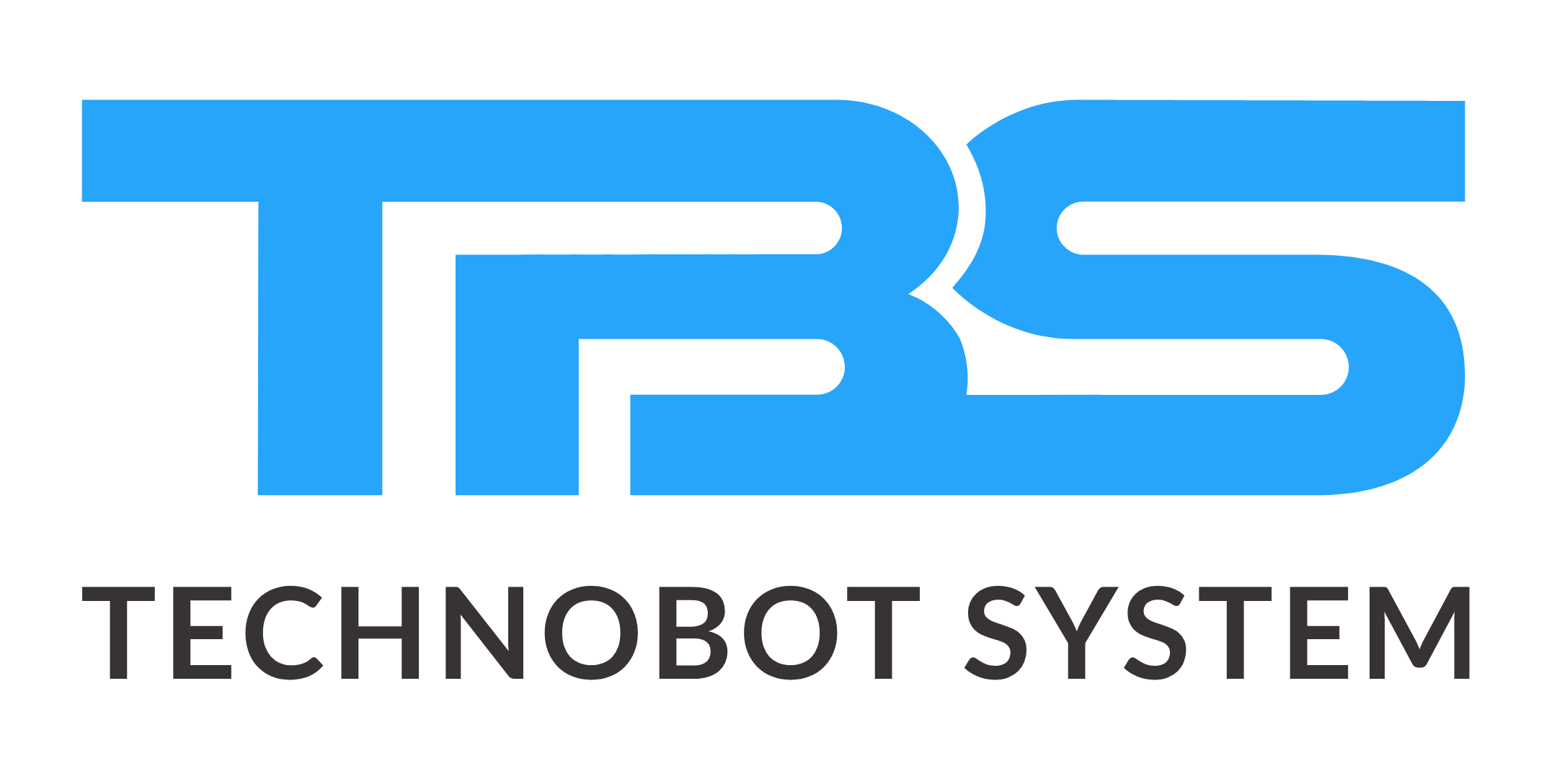Introduction:
This section provides a clear and straightforward overview
Task Categories
Tasks in our projects fall into the following categories:
- Analysis: Understanding the requirements and gathering necessary information.
- Research: Conducting studies and learning to support the project.
- Documentation: Preparing and verifying documents.
- Design: Creating designs for the project.
- Production: Actual development work.
- Testing: Checking the work for errors.
- Bug Fixing: Correcting any errors found during testing.
- Improvement: Enhancing or updating the work.
- Maintenance: Ongoing support and updates after the project is completed.
- Non-Productive: Activities that do not directly contribute to the project output.
Task Statuses
Each task category has different statuses that represent its current state in the workflow.
Analysis:
- Status: Analysis
Research:
- Status: Research, Learning & Development (L&D)
Documentation:
- Statuses: In-Doc, Doc Verification Pending, Document Verified
Production:
- Statuses: Pending, In-Work, Bug Fixing, Improvement, In-Review
Testing:
- Status: Bug Fixing
Improvement:
- Status: Improvement
Design:
- Status: In-Design
Quality Assurance (QA):
- Statuses: Send to QA, In-QA, QA-Completed
Finish:
- Statuses: Cancelled, Completed
Review:
- Status: In-Review
Actual Workflow
Here is how the tasks should flow from start to finish:
Analysis Process:
- Analysis
- Analysis Pending
- In-Doc
- Doc Verification Pending
- Document Update Required
- Document Verified
Development Process:
- Submit for Development
- In-Development
- Hold
- Submit for QA
- In-QA
- Bug Fixing
- Improvement
- QA Completed
- In-Review
- Completed
Design Process:
- Submit for Design
- In-Design
- Design Submit for QA
- Design In-QA
- Design Bug Fixing
- Design Improvement
- Design QA Completed
- In-Review
- Design Completed
Suggested Additions to the Workflow
To ensure that client feedback is properly managed, the following statuses can be added to the workflow:
Client Review
Client Feedback
Client Feedback Done
Submit to Client
These statuses will help track the progress of client reviews and ensure that their feedback is addressed before the final submission.
Bug Statuses
The following are the various stages a bug can go through:
Open: The bug is confirmed but not yet assigned or started.
Assigned: The bug has been assigned to a specific developer or team.
In Progress: The developer is actively investigating or fixing the bug.
Fixed: The bug has been fixed by the developer.
In Review: The QA team should verify the fix.
Testing: QA is testing to ensure the fix works as expected and does not cause new problems.
On Hold: Awaiting further action or input from a third party.
Reopened: The bug needs to be re-evaluated and resolved again.
Verified: The fix has been verified by QA and is confirmed as resolved.
Closed: No further action is required.
Won’t Fix: The bug will not be fixed, often due to being out of scope, too minor, or a decision to leave it as is.
Invalid: The reported issue is not a bug or is due to a misunderstanding.
Dispute: Further instruction is needed from a supervisor to proceed with this bug.
Support Statuses
Support tasks go through the following stages:
Open: The support task has been logged and is waiting to be addressed.
In-Progress: The support task is currently being worked on.
Hold: The support task is temporarily paused, often waiting for more information or resources.
Cancelled: The support task is no longer needed or has been terminated for some reason.
Project Manager Flow
The following are the various stages a bug can go through:
Create Project: Start by setting up the new project.
Create Task in Jira: Add the first task with the status “Analysis” to begin the project.
Setup Credentials: Ensure that all necessary credentials are properly configured for the project.
Prepare Project Documentation: Draft the required documentation for the project and make sure it is signed off by the relevant stakeholders.
Create Project Folder: Organise the project documentation by creating a dedicated folder in the documentation system and link it to the project.
Setup Project Status and Category: Customise the project’s status and category if needed.
Define Project Team and Assign Roles: Establish the project team and assign specific roles to each member.
Define Milestones: Work with a higher manager to define project milestones if you have the necessary permissions.
Monitor Task Completion: If any task deviates by more than 30% from the planned timeline, the project manager must pay close attention and document relevant notes in the project documentation.
Monthly Report Submission: Every month, submit a report detailing the progress of all projects. This report should include employee performance analysis and a plan prepared in the form of a sprint.